Chromakopia Font Generator: Craft Your Own Tyler-Inspired Typography
Welcome to the Chromakopia Font Generator, an online tool tailored for Tyler, the Creator fans and creative enthusiasts. Our website empowers you to effortlessly create unique Chromakopia-style fonts, drawing inspiration from the upcoming album of the same name. Whether you're designing a personalized name or adding a Tyler-esque touch to your project, the Chromakopia Font Generator has got you covered.
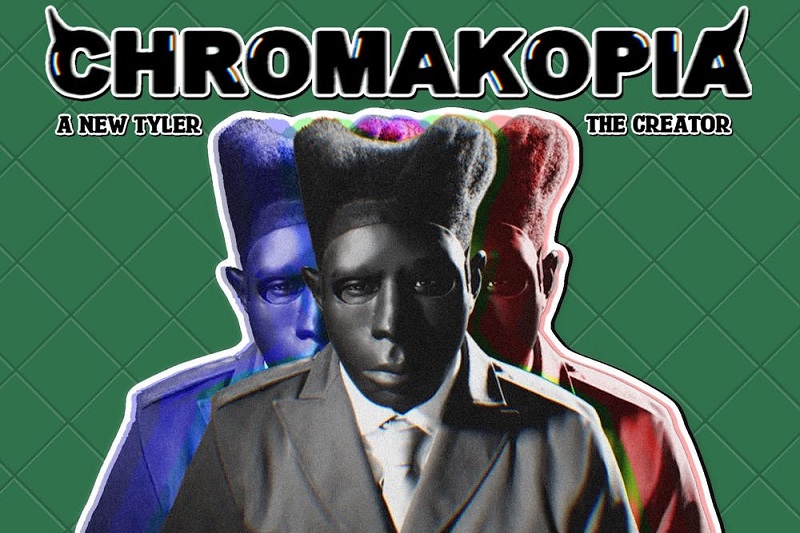
Gallery









Features
- User-Friendly: Intuitive interface for easy navigation and design.
- Diverse Customization: Rich color palette options to suit various styles.
- Flexible Backgrounds: Choose from preset backgrounds or upload your own images.
- Multiple Output Sizes: Download images in various dimensions for different use cases.
- Real-Time Preview: Instantly view and adjust your designs.
- Free to Use: No registration required, start creating immediately.
- Mobile-Friendly: Design on-the-go with our responsive mobile interface.
User Reviews
This Chromakopia Font Generator is awesome! I designed my social media avatar with it, and my friends think it's super cool.
- Alex
As a die-hard Tyler fan, I'm in love with this Chromakopia Font Generator. It makes me feel closer to my idol.
- MusicLover123
Clean interface, simple operation, outstanding results. Highly recommend the Chromakopia Font Generator to all creative professionals!
- DesignerPro
I used the Chromakopia Font Generator for my profile picture, and the result is stunning. Thanks for providing such a great tool!
- RainDrops
Frequently Asked Questions (FAQ)
What is Chromakopia?
Chromakopia is the upcoming seventh studio album by American rapper Tyler, the Creator. The album is expected to be released on October 28, 2024, through Columbia Records.What is the Chromakopia font?
The Chromakopia font is a unique typographic design characterized by angular protrusions on both sides of each letter. While the letterforms are irregular, they exhibit a distinctive aesthetic. This font design draws inspiration from the Chromakopia album cover artwork.How do I use the Chromakopia Font Generator?
It's simple: visit our website, enter the text you want to design, choose your colors and background, then download the generated image. The Chromakopia Font Generator makes the process quick and easy.Can I use the images generated by the Chromakopia Font Generator for commercial purposes?
Absolutely! Feel free to use the images created with our Chromakopia Font Generator for any purpose, including commercial use.What is the Chromakopia Logo Maker and can I download my logo as a PNG?
The Chromakopia Logo Maker is a versatile tool that allows you to create custom logos inspired by the Chromakopia album. You can generate logos in various sizes and download them in PNG format, ensuring high quality and transparency for your designs. Visit chromakopiafontgenerator.org to start creating your logo today.